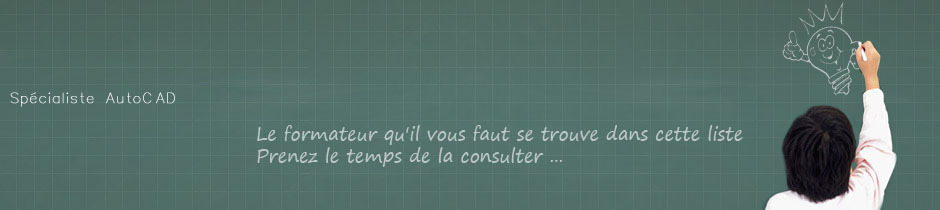FORMATEUR INDEPENDANT
Claude Soyez
Formateur CAO DAO Indépendant Agréé Autodesk
CLAUDE SOYEZ
Formateur indépendant spécialiste CAO,
Formateur agréé Autodesk, Expert AutoCAD.
Formateur AutoCAD
Formateur AutoCAD LT
Formateur AutoCAD Raster Design
Formateur AutoCAD Architecture
Formateur AutoCAD Mechanical
Formateur Autodesk Inventor
Formateur Trimble Sketchup Pro
Formateur Microsoft Visio Professional
Formateur Adobe Photoshop
Les coordonnées de Claude Soyez
Pour contacter Claude Soyez :
Par téléphone: 06.12.38.86.69
Par email: claude.soyez.formation@gmail.com
Site web: claude-soyez-formation.com
Choisir une date de formation: Accès au planning du formateur
Plans de cours Autodesk, Microsoft, Adobe, Google/Trimble
Profitez des plans de cours AutoCAD, Sketchup, Visio, Photoshop...
- Plan de cours formation AutoCAD LT Initiation,
- Plan de cours formation AutoCAD Initiation,
- Plan de cours formation AutoCAD Perfectionnement,
- Plan de cours formation AutoCAD Initiation 3D,
- Plan de cours formation AutoCAD Perfectionnement 3D,
- Plan de cours AutoCAD Raster Design,
- Plan de cours formation AutoCAD Architecture,
- Plan de cours AutoCAD Mechanical,
- Plan de cours Autodesk Inventor,
- Plan de cours Trimble Sketchup Pro,
- Plan de cours Microsoft Visio Standard,
- Plan de cours Microsoft Visio Professionnal,
- Plan de cours Adobe Photoshop,
Liste des Formations CAO DAO 2D & 3D
| FORMATION LOGICIELS | Intitulé du stage, Niveau de la formation | |
| FORMATION AUTOCAD LT | ||
| Formation AutoCAD LT | • | Prise en main, Présentation du logiciel |
| Formation AutoCAD LT | • | Initiation, Les bases, Niveau 1 |
| Formation AutoCAD LT | • | Consolidation, Remise à niveau, Intermédiaire |
| Formation AutoCAD LT | • | Migration, Changement de version |
| Formation AutoCAD LT | • | Approfondissement,Perfectionnement, Niveau 2 |
| Formation AutoCAD LT | • | Personnalisation des menus, Macro Diesel |
| Formation AutoCAD LT | • | Programme à la carte, Cours spécifique |
| Formation AutoCAD LT | • | Formation de formateur initiation |
| Formation AutoCAD LT | • | Formation de formateur perfectionnement |
| FORMATION AUTOCAD | ||
| Formation AutoCAD | • | Prise en main, Présentation du logiciel |
| Formation AutoCAD | • | Initiation, Les bases, Niveau 1 |
| Formation AutoCAD | • | Consolidation, Remise à niveau, Intermédiaire |
| Formation AutoCAD | • | Migration, Changement de version |
| Formation AutoCAD | • | Approfondissement,Perfectionnement, Niveau 2 |
| Formation AutoCAD | • | Personnalisation des menus, Macro Diesel |
| Formation AutoCAD | • | Initiation 3D, Les bases 3D |
| Formation AutoCAD | • | Approfondissement 3D, Perfectionnement 3D |
| Formation AutoCAD | • | Initiation à l'image de synthèse |
| Formation AutoCAD | • | Perfectionnement à l'image de synthèse |
| Formation AutoCAD | • | Programme à la carte, Cours spécifique |
| Formation AutoCAD | • | Formation de formateur initiation |
| Formation AutoCAD | • | Formation de formateur perfectionnement |
| FORMATION AUTOCAD RASTER DESIGN | ||
| Formation AutoCAD Raster Design | • | Prise en main, Présentation du logiciel |
| Formation AutoCAD Raster Design | • | Initiation, Les bases, Niveau 1 |
| Formation AutoCAD Raster Design | • | Migration, Changement de version |
| Formation AutoCAD Raster Design | • | Programme à la carte, Cours spécifique |
| FORMATION AUTOCAD ARCHITECTURE | ||
| Formation AutoCAD Architecture | • | Prise en main, Présentation du logiciel |
| Formation AutoCAD Architecture | • | Initiation, Les bases, Niveau 1 |
| Formation AutoCAD Architecture | • | Migration, Changement de version |
| Formation AutoCAD Architecture | • | Programme à la carte, Cours spécifique |
| FORMATION AUTOCAD MECHANICAL | ||
| Formation AutoCAD Mechanical | • | Prise en main, Présentation du logiciel |
| Formation AutoCAD Mechanical | • | Initiation, Les bases, Niveau 1 |
| Formation AutoCAD Mechanical | • | Consolidation, Remise à niveau, Intermédiaire |
| Formation AutoCAD Mechanical | • | Migration, Changement de version |
| Formation AutoCAD Mechanical | • | Programme à la carte, Cours spécifique |
| FORMATION AUTODESK INVENTOR | ||
| Formation Autodesk Inventor | • | Prise en main, Présentation du logiciel |
| Formation Autodesk Inventor | • | Initiation, Les bases, Niveau 1 |
| Formation Autodesk Inventor | • | Consolidation, Remise à niveau, Intermédiaire |
| Formation Autodesk Inventor | • | Migration, Changement de version |
| Formation Autodesk Inventor | • | Programme à la carte, Cours spécifique |
| FORMATION AUTODESK DESIGN REVIEW | ||
| Formation Autodesk Design Review | • | Prise en main, Présentation du logiciel |
| Formation Autodesk Design Review | • | Initiation, Les bases |
| FORMATION MICROSOFT VISIO STANDARD | ||
| Formation Microsoft Visio Standard | • | Prise en main, Présentation du logiciel |
| Formation Microsoft Visio Standard | • | Initiation, Les bases, Niveau 1 |
| Formation Microsoft Visio Standard | • | Consolidation, Remise à niveau, Intermédiaire |
| Formation Microsoft Visio Standard | • | Migration, Changement de version |
| Formation Microsoft Visio Standard | • | Programme à la carte, Cours spécifique |
| FORMATION MICROSOFT VISIO PROFESSIONAL | ||
| Formation Microsoft Visio Professional | • | Prise en main, Présentation du logiciel |
| Formation Microsoft Visio Professional | • | Initiation, Les bases, Niveau 1 |
| Formation Microsoft Visio Professional | • | Consolidation, Remise à niveau, Intermédiaire |
| Formation Microsoft Visio Professional | • | Migration, Changement de version |
| Formation Microsoft Visio Professional | • | Programme à la carte, Cours spécifique |
| FORMATION ADOBE PHOTOSHOP | ||
| Formation Adobe Photoshop | • | Prise en main, Présentation du logiciel |
| Formation Adobe Photoshop | • | Initiation, Les bases, Niveau 1 |
| Formation Adobe Photoshop | • | Consolidation, Remise à niveau, Intermédiaire |
| Formation Adobe Photoshop | • | Approfondissement,Perfectionnement, Niveau 2 |
| Formation Adobe Photoshop | • | Programme à la carte, Cours spécifique |
| FORMATION TRIMBLE SKETCHUP PRO | ||
| Formation Trimble Sketchup Pro | • | Prise en main, Présentation du logiciel |
| Formation Trimble Sketchup Pro | • | Initiation, Les bases, Niveau 1 |
| Formation Trimble Sketchup Pro | • | Consolidation, Remise à niveau, Intermédiaire |
| Formation Trimble Sketchup Pro | • | Approfondissement,Perfectionnement, Niveau 2 |
| Formation Trimble Sketchup Pro | • | Programme à la carte, Cours spécifique |
Claude.Soyez.Formation CAO DAO
Formateur AutoCAD Indépendant, agréé Autodesk.